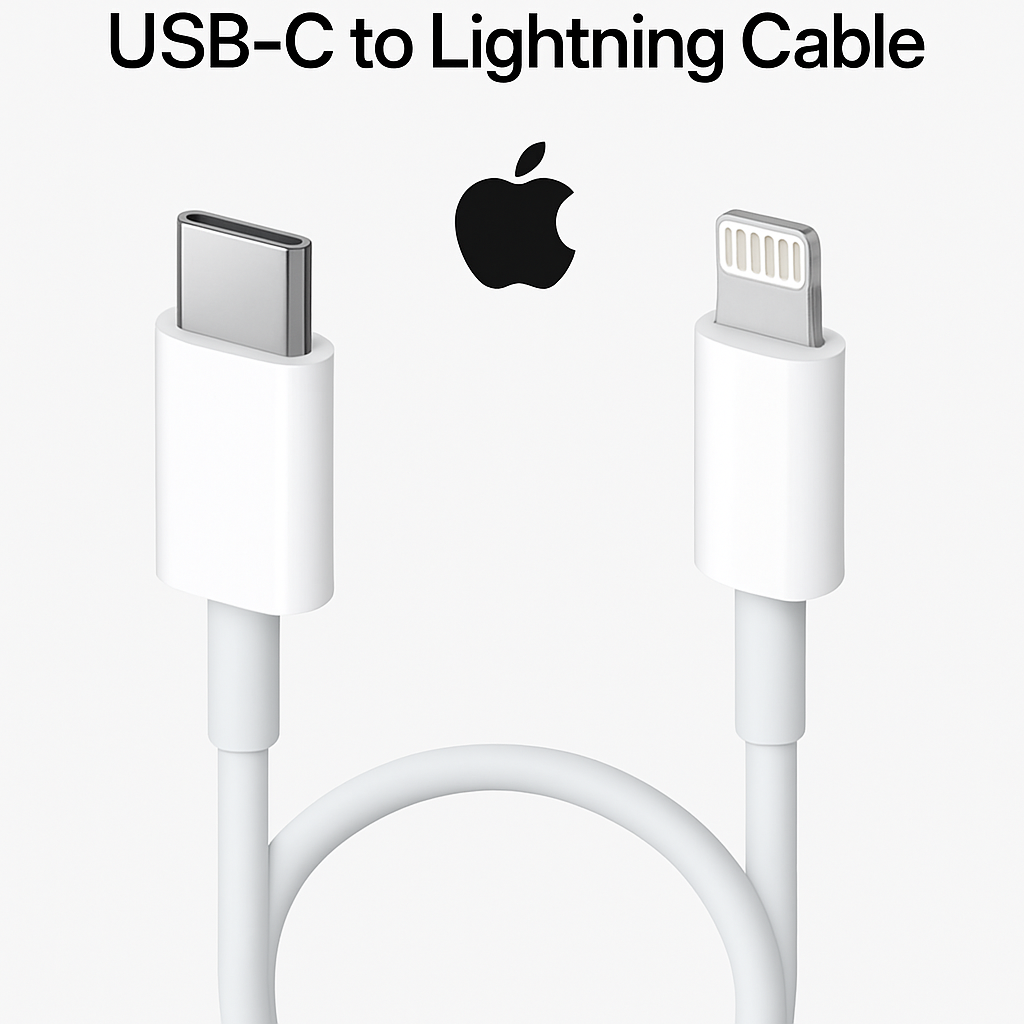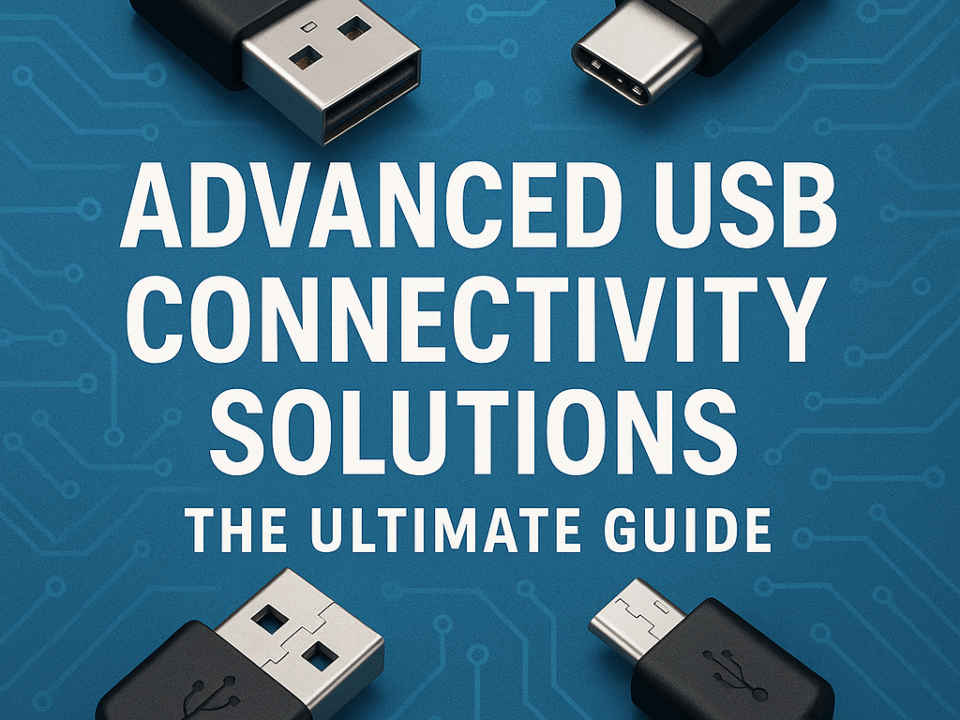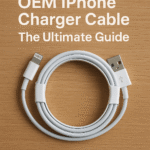
OEM iPhone Charger Cable: The Ultimate Guide
2025-06-06
USB Cable Max Length for European Export: The Complete Guide
2025-06-09About the Apple USB-C to Lightning Cable
Short battery life is one of the shortcomings of many mobile devices, and iPhone is no exception. It’s easy for a phone to run out of power at an inopportune moment, especially when you’re about to go out.
Check your iPhone charging cable. What type of USB connector does it have? It’s probably USB-A. In fact, in the past, most iPhones used USB Type A for high-speed and reliable charging. Today, things are different and charging is much faster.
You can use a USB-C to Lightning cable to speed up charging. Just charge for 5 minutes before going out, only to find that the battery has 20% remaining. After a quick shower, use up to a 20W charger to quickly charge your iPhone 12 Pro Max from 20% to 55%.
What is a USB-C to Lightning cable?
Sounds like a buzzword, right? Before I get to the point of its use, let me define it.
A charger consists of two parts.
· Adapter
· Cable
Now, speaking of the cable, it has two ends. A USB port on one end and a Lightning port on the other.
Pretty easy to define, I think.
A USB-C to Lightning cable has a USB Type-Cconnector on one end and a Lightning connector on the other.
However, you should know that the Lightning end is slightly different, the Lightning terminal on all USB-C to Lightning cables is silver, not gold.
For faster charging, 50% charge in just 30 minutes, use a USB-C to Lightning cable and a higher wattage charger (above 20W for iPhone).
*USB-C to Lightning cable length:
Confused about the standard length?
The standard length of the official Apple USB-C to Lightning cable is 2 meters (6.6 feet).
When you buy a new iPhone, iPad, iPad pro, AirPods, etc., you get a USB C to Lightning cable.
Which one is better?
You must be wondering, why should we use USB-C to Lightning cable instead of USB-A to Lightning cable? Right? We all know that we have been using USB Type-A to Lightning cable for decades, so you are used to it when people mention Lightning cable.
However, USB Type C has taken the lead due to the following main reasons.
a. Design and shape
The USB-A interface only features irreversible insertion at the bottom of the USB port. In other words, the design is not that cool or slim. Now, Type-C USB has been upgraded in design, features, and charging quality. USB-C seems to have changed the rules of the game. Whether it is data transfer, speed, or improved charging speed, USB-C can do it. In addition to these features, its user-friendliness has made it popular among well-known tech giants. Therefore, Samsung, Google, and Microsoft are switching to USB-C interface. It is not surprising that Apple chose USB-C port as an upgrade.
b. Data transfer speed
When it comes to data transfer between devices, we can compare the two cables. Normally, the USB-C interface supports high data transfer rates. But when connected to the Lightning interface on the other end, the situation is different. The Lightning interface can provide data transfer rates of up to 480Mbps, which is enough to transfer large files in a few minutes. The USB-A to Lightning interface also supports the same rate, also supporting 480Mbps.
Therefore, no matter which cable or device is connected to, there is no difference in the data transfer speed provided by Lightning.
c. Power compatibility
First of all, you should know that in terms of charging, the difference is that it is difficult to find a USB A charger higher than 12 watts.
In fact, the USB-A charging adapter that Apple usually provides in the box of iPhone and iPad is just a basic 5V 1A device, so the maximum charging power is only 5W, which is less than one-third of the actual charging power of the device. Moreover, 5W is a stable charging speed, and the speed will not change no matter what device you charge with.
The situation is the opposite for USB-C charging adapters and USB C to Lightning cables. Most of them support 15W or higher USB PD power, and most of them are USB-C adapters. So, assuming your iPad or iPhone can use that power, these adapters will charge much faster than even a 10W USB-A adapter. This includes the USB-C charging adapters that come with all MacBooks and MacBook Pros, all of which can charge iPhones and iPads at 18W via a USB-C to Lightning cable.
But this shouldn’t make much of a difference on an iPhone, while an iPad might benefit. That said, you can also use this cable with an Apple 18W, 20W, 29W, 30W, 61W, 87W, or 96W USB-C power adapter to charge iOS devices, and even use the fast charging feature on select iPhone and iPad models. The same cable will charge at different speeds when using a higher or lower power charger.
All in all, the USB C to Lightning cable will win out in the long run.
PS For chargers, the most important thing is to make sure you read the specifications of the charging adapter you buy to understand the power it can provide, and note that if it is a multi-port adapter, the power of each port may be different, such as if there are both USB-A and USB-C ports on the charger, the charging speed may still be different.
Which one is better?
The USB-C to Lightning charging cable is definitely your best choice. Faster charging speed means you can save time and just hang the charger on the wall, free to move around anytime and anywhere. Come and buy it! You can buy it from uniAccessories, it has more advanced features.
How to use the USB-C to Lightning cable?
The connection process of the USB-C to Lightning cable is very simple. The following points can help you understand the specific operation and charging mechanism of the device.
Plug the USB Type C connector into the USB-C port in the charging adapter.
Next, you can plug the Lightning connector into the device you want to charge.
Plug the adapter into the power switch and turn it on.
However, you may be confused when looking for the right charger for different devices using the same USB-C to Lightning cable, because you can use the same cable with different Apple 18W, 20W, 29W, 30W, 61W, 87W, or 96W USB-C power adapters to charge your iOS devices.
You can use any of the adapters listed below (make sure it meets the applicable safety standards) to charge your iPhone, iPad, Apple Watch or iPod, AirPods, AirPod Pro, Magic Mouse and keyboard, Apple TV remote control and other devices with Lightning connectors.