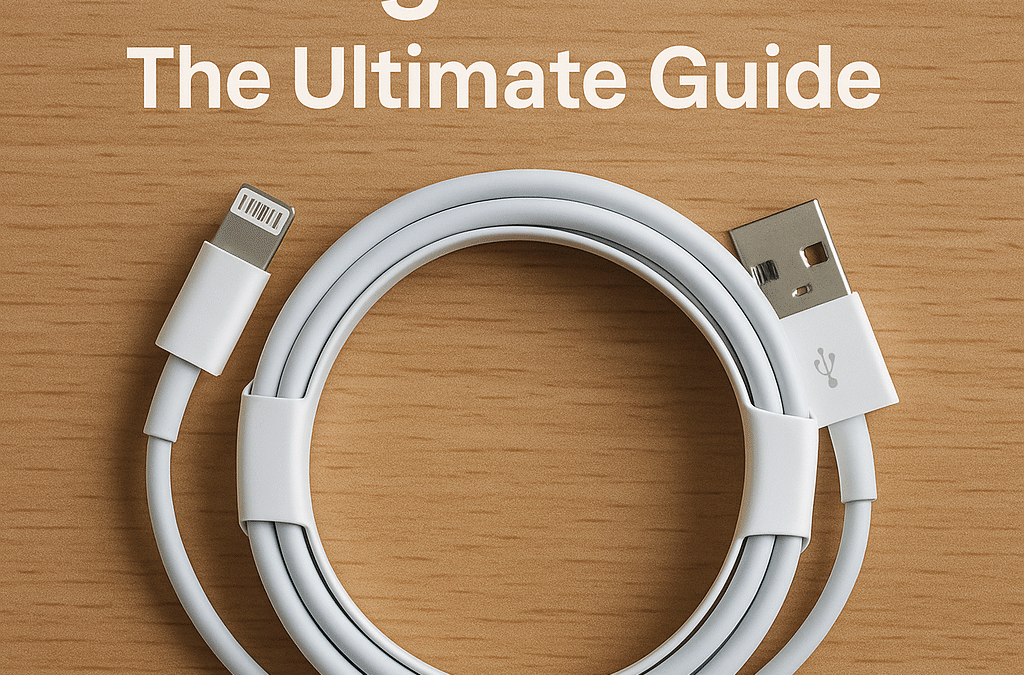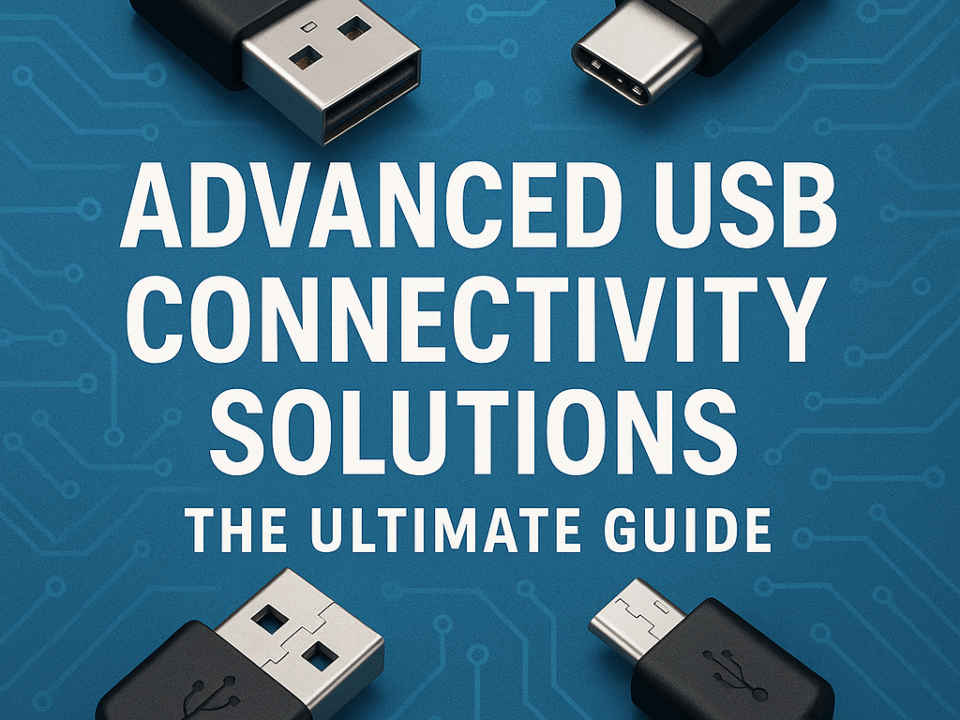USB Type-C Pin Layout: A Detailed Guide for Beginners
2025-06-04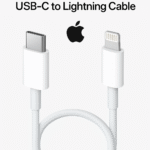
About the Apple USB-C to Lightning Cable
2025-06-09OEM iPhone Charger Cable: The Ultimate Guide
Introduction
Looking for a reliable OEM iPhone charger cable? This guide dives deep into original equipment manufacturer (OEM) cables, including the OEM Apple iPhone charger cable in . OEM Apple Lightning to USB cable. We’ll explore their features, benefits, how to identify genuine products, and tips for optimal use. Perfect for iPhone users seeking quality, safety, and performance in 2025.
What is an OEM iPhone Charger Cable?
An OEM iPhone charger cable refers to a cable produced by Apple or its authorized manufacturers, ensuring full compatibility with iPhones. This category includes the OEM Apple iPhone charger cable and the OEM Apple Lightning to USB cable, both featuring Apple’s proprietary Lightning connector. Unlike third-party alternatives, these cables meet Apple’s strict standards for safety, durability, and performance, making them a trusted choice for iPhone users.
OEM cables are designed to support fast charging and reliable data transfer while protecting your device from potential damage. Understanding their role in the Apple ecosystem helps you make informed decisions when replacing or upgrading your charger cable.
Discover Apple’s manufacturing standards at Apple Supplier Responsibility.
Key Features of OEM iPhone Charger Cables
The OEM iPhone charger cable offers several standout features that set it apart from generic alternatives:
- Reversible Lightning Connector: The OEM Apple Lightning to USB cable features a user-friendly, reversible design, making it easy to plug in without fumbling.
- Durability: Constructed with high-quality materials like TPE and reinforced connectors, these cables resist fraying and breakage even with daily use.
- Fast Charging Capability: When paired with a 20W USB-C charger, the OEM Apple iPhone charger cable supports fast charging, reaching 50% battery in about 30 minutes on compatible iPhones.
- Data Transfer Speed: Provides stable data syncing at speeds up to 480Mbps, perfect for transferring photos, videos, and backups.
- MFi Certification: Apple’s “Made for iPhone” (MFi) certification ensures seamless integration with iOS devices, avoiding error messages or connectivity issues.
These features make OEM cables a reliable and efficient choice for iPhone users seeking consistent performance.
External Link: Check technical specifications at Apple Support Cables.
Benefits of Using an OEM Apple iPhone Charger Cable
Opting for an OEM Apple iPhone charger cable or OEM Apple Lightning to USB cable provides multiple advantages over third-party options:
1. Enhanced Safety Features
OEM cables are designed with built-in protections against overcharging, overheating, and short-circuiting, ensuring your iPhone’s battery remains safe during charging.
2. Seamless Compatibility
The OEM iPhone charger cable works flawlessly with all iPhone models, iPads, and AirPods, eliminating the risk of connectivity issues common with non-certified cables.
3. Increased Longevity
Thanks to their superior build quality, OEM cables last longer, reducing the need for frequent replacements and saving you money in the long run.
4. Warranty Preservation
Using an OEM cable ensures your iPhone’s warranty remains valid, as Apple recommends using certified accessories to avoid potential device damage.
5. Consistent Performance
Whether charging or syncing data, the OEM Apple Lightning to USB cable delivers reliable performance, even under heavy usage.
These benefits make OEM cables a worthwhile investment for any iPhone user.
Learn about battery safety at CNET Battery Guide.
How OEM Cables Differ from Third-Party Alternatives
While third-party cables may seem like a budget-friendly option, the OEM iPhone charger cable offers distinct advantages that justify its higher price point:
- Quality Assurance: OEM cables undergo rigorous testing to meet Apple’s standards, whereas third-party cables often lack consistent quality control, leading to potential safety hazards.
- Performance Reliability: The OEM Apple Lightning to USB cable supports fast charging and stable data transfer at full capacity, while many third-party cables struggle to deliver the same speeds.
- Safety Standards: OEM cables include protective features to prevent overheating or overcharging, a feature often missing in generics, which can lead to device damage.
- Build Quality: OEM cables are designed to withstand bending and daily wear, while third-party options often fray or break within a few months.
- Error-Free Operation: Non-OEM cables frequently trigger “Accessory Not Supported” warnings on iPhones, whereas the OEM Apple iPhone charger cable ensures uninterrupted use.
Choosing an OEM cable over a generic one minimizes risks to your device and ensures a smoother user experience.
Comparison Table: OEM vs. Third-Party Cables
| Feature | OEM iPhone Charger Cable | Third-Party Cable |
|---|---|---|
| Safety | High (MFi certified) | Varies (potential risks) |
| Compatibility | Full (Apple devices) | Limited (error messages) |
| Durability | Long-lasting | Often wears out quickly |
| Charging Speed | Up to 20W fast charging | Inconsistent (varies) |
| Cost | Higher | Lower |
This comparison highlights why OEM cables are the better choice for most iPhone users.
Read more comparisons at TechRadar Charger Reviews.
Identifying a Genuine OEM Apple Lightning to USB Cable
Counterfeit cables flood the market, but you can spot a real OEM iPhone charger cable with these detailed steps:
1. Examine the Packaging
Authentic OEM Apple iPhone charger cables come in Apple-branded packaging with a holographic seal, serial number, and clean, professional printing. Counterfeit boxes often have misspellings or blurry logos.
2. Inspect the Cable and Connector
A genuine OEM Apple Lightning to USB cable features the “Designed by Apple in California” text near the USB-A end, along with an MFi” badge on the packaging. The Lightning connector itself should have a smooth finish with no visible pins, and the rough, metallic edges often seen in fakes.
3. Test Functionality
Plug the cable into your iPhone. A real OEM iPhone charger cable will charge and sync data without triggering error messages like “This accessory may not be supported.” Fakes often fail this test.
4. Verify Purchase Source
Always buy from trusted retailers like Apple Stores, authorized resellers (e.g., Best Buy), or directly from Apple.com. Avoid third-party sellers on marketplaces like eBay, where counterfeits are common.
5. Check Serial Number
On the cable or packaging, look for a 12-digit serial number. You can verify its authenticity by entering it on Apple’s official website under the “Check Coverage” section.
These steps ensure you’re using a legitimate OEM product, protecting your iPhone from potential damage.
Real-Life Example
John, an iPhone 14 user, bought a cable from an unverified online store. It failed within a week and displayed error messages. Switching to an OEM Apple Lightning to USB cable from an Apple Store resolved his issues, highlighting the importance of authenticity.
Verify products at Apple Check Coverage.
Common Issues with OEM iPhone Charger Cables and How to Fix Them
Even high-quality OEM iPhone charger cables can encounter issues over time. Here are some common problems and their solutions:
1. Fraying or Cable Wear
Heavy use can cause fraying near the connectors. Replace the cable every 6-12 months, or use a cable protector to reduce stress on the ends.
2. Slow Charging
If your iPhone charges slowly, ensure you’re using a 20W USB-C charger with the OEM Apple iPhone charger cable. Also, check for dust in the Lightning port and clean it with a soft, non-metallic tool.
3. Connectivity Drops
Intermittent connections often result from debris in the port. Gently clean the Lightning port with a toothpick or compressed air to restore functionality.
4. Overheating During Charging
Overheating may occur if the cable is damaged or if you’re using a non-MFi charger. Switch to an Apple-certified charger and inspect the cable for visible damage.
5. Data Syncing Issues
If data transfer fails, try a different USB port on your computer or restart both devices. If the problem persists, the cable may need replacing.
Regular maintenance and proper usage can prevent these issues, ensuring your OEM Apple Lightning to USB cable remains in top condition.
External Link: Get additional fixes at Wirecutter’s Charger Troubleshooting.
How to Maintain Your OEM Apple Lightning to USB Cable
To maximize the lifespan of your OEM iPhone charger cable, follow these care tips:
- Avoid Excessive Bending: Store the cable loosely to prevent kinks and stress on the connectors.
- Keep It Clean: Wipe down the cable with a dry, lint-free cloth to remove dirt and grime.
- Gentle Usage: Always unplug by holding the connector, not the cable, to avoid strain.
- Protect from Moisture: Keep the cable away from water or humid environments to prevent corrosion.
- Use Cable Protectors: Add silicone sleeves or heat-shrink tubing to the cable ends to prevent fraying.
Proper care ensures your OEM Apple iPhone charger cable performs reliably for years.
Maintenance Tip
Sarah, an iPhone 13 user, doubled her cable’s lifespan by using a cable protector and storing it in a dedicated pouch when traveling.
External Link: Learn care tips at iMore Accessory Care.
Real-World Applications of OEM iPhone Charger Cables
The OEM iPhone charger cable proves its worth in various everyday scenarios:
1. Charging Performance
With a 20W USB-C charger, an iPhone 15 using the OEM Apple Lightning to USB cable charges to 50% in just 30 minutes, perfect for busy mornings.
2. Data Backup and Synchronization
Transferring 10GB of photos and videos to a MacBook takes less than 5 minutes, showcasing the cable’s efficient 480Mbps data transfer speed.
3. Travel Convenience
The compact size of the OEM Apple iPhone charger cable makes it easy to pack, ensuring reliable charging on the go.
4. Car Charging
When paired with a car charger, the cable delivers stable power during long drives, keeping your iPhone ready for navigation.
5. Multi-Device Compatibility
Use the same cable to charge your AirPods or iPad, streamlining your charging setup.
These use cases highlight the versatility and reliability of OEM cables in daily life.
User Scenario
Mark, a photographer, relies on his OEM iPhone charger cable to quickly transfer high-resolution images from his iPhone 14 Pro to his MacBook for editing, saving hours of work.
See more practical uses at TechRadar iPhone Accessories.
Where to Buy a Genuine OEM iPhone Charger Cable
To purchase an authentic OEM Apple iPhone charger cable or OEM Apple Lightning to USB cable, consider these trusted sources:
- Apple Store: Physical stores offer the latest models with a one-year warranty and expert support.
- Authorized Retailers: Retailers like Best Buy, Target, or Amazon’s official Apple Store section provide genuine products.
- Apple Online: Buying directly from Apple.com guarantees authenticity and often includes free shipping.
- Carrier Stores: Verizon, AT&T, and other carriers stock Apple-branded accessories.
Avoid purchasing from unverified sellers on platforms like eBay or local markets, as they often sell counterfeit products that can harm your device.
Buying Tip
Always check for the MFi certification logo on the packaging to confirm authenticity when buying an OEM iPhone charger cable.
External Link: Shop securely at Apple Official Store.
Troubleshooting Issues with Your OEM iPhone Charger Cable
If your OEM Apple Lightning to USB cable malfunctions, try these troubleshooting steps:
- Inspect Connections: Check for dust or debris in the Lightning port and clean it gently with a non-metallic tool.
- Test with Another Device: Use the cable with another iPhone or iPad to determine if the issue is device-specific.
- Switch Chargers: Try a different Apple-certified charger to rule out charger-related problems.
- Restart Devices: Restart your iPhone and computer to reset connections during data syncing.
- Contact Apple Support: If the cable is defective and under warranty, Apple can provide a replacement.
Addressing issues promptly ensures your OEM iPhone charger cable continues to perform reliably.
Troubleshooting Example
Lisa’s iPhone 12 wouldn’t charge with her cable. After cleaning the port and switching to a 20W charger, her OEM Apple iPhone charger cable worked perfectly again.
External Link: Get support at Apple Support Contact.
Why Choose an OEM Apple Lightning to USB Cable?
The OEM Apple Lightning to USB cable offers compelling reasons to choose it over alternatives:
- Reliable Performance: Consistent charging and data transfer speeds, even with heavy usage.
- Apple Ecosystem Integration: Seamless compatibility with iTunes, iCloud, and other Apple services.
- Durability: Built to withstand daily wear, outlasting most third-party cables.
- Safety Assurance: Protects your device with Apple’s certified standards.
- Future-Proof Design: Supports current and upcoming iPhone models.
These factors make the OEM iPhone charger cable a smart choice for long-term use.
User Perspective
Alex, an iPhone user since 2015, switched to an OEM Apple iPhone charger cable after repeated failures with generics, noting improved reliability.
Learn more about Apple accessories at Macworld Charger Guide.
Future Trends in OEM iPhone Charger Cables
Looking ahead to 2025 and beyond, the OEM iPhone charger cable is poised for innovation:
- USB-C Transition: Apple may fully phase out Lightning for USB-C, aligning with EU regulations and offering faster charging (up to 100W).
- Eco-Friendly Materials: The OEM Apple Lightning to USB cable could adopt 100% recyclable materials as part of Apple’s 2030 carbon-neutral goal.
- Enhanced Durability: Future cables might feature graphene or Kevlar reinforcements for even greater longevity.
- Smart Features: Potential integration of diagnostic chips to monitor cable health and charging efficiency.
These trends suggest a bright future for OEM cables, enhancing user experience and sustainability.
Follow Apple’s innovations at 9to5Mac Future Tech.
User Reviews and Feedback on OEM iPhone Charger Cables
iPhone users consistently praise the OEM iPhone charger cable for its quality:
- Positive Feedback: Many highlight the fast charging capabilities of the OEM Apple iPhone charger cable, with one user stating, “It charges my iPhone 15 to 50% in just 30 minutes!”
- Durability: Users report that the OEM Apple Lightning to USB cable lasts over two years with proper care, outlasting generics.
- Drawbacks: Some note the higher cost, but agree the performance justifies the price.
These reviews underscore the cable’s value for iPhone users.
User Quote
“I’ve used my OEM iPhone charger cable for two years without issues. It’s worth every penny!” – Emily, iPhone 14 user.
Read more reviews at Tom’s Guide iPhone Accessories.
Environmental Impact of OEM iPhone Charger Cables
Apple’s commitment to sustainability influences the OEM iPhone charger cable:
- Recyclable Materials: The OEM Apple Lightning to USB cable uses recyclable plastics and metals, reducing environmental waste.
- Reduced Packaging: Apple has minimized packaging size, cutting down on material use.
- Longevity Reduces Waste: The durability of the OEM Apple iPhone charger cable means fewer replacements, lowering overall waste.
- Carbon Neutral Goal: Apple aims for carbon neutrality by 2030, and OEM cables play a role in this initiative.
Choosing OEM cables supports eco-friendly practices while ensuring device compatibility.
Sustainability Fact
Apple’s recycling program allows users to return old cables, ensuring responsible disposal.
Learn about Apple’s environmental efforts at Apple Environment.
How to Optimize Your Charging Experience with an OEM iPhone Charger Cable
To get the most out of your OEM iPhone charger cable, follow these optimization tips:
- Use a Compatible Charger: Pair with a 20W USB-C charger for fast charging.
- Avoid Overheating: Don’t charge your iPhone in direct sunlight or under heavy load.
- Enable Optimized Battery Charging: Go to Settings > Battery > Battery Health to prolong battery life.
- Keep Software Updated: Ensure your iPhone runs the latest iOS for optimal charging performance.
- Monitor Cable Health: Inspect for wear and replace if damaged to maintain efficiency.
These tips ensure your OEM Apple iPhone charger cable delivers peak performance.
Optimization Example
Tom enabled Optimized Battery Charging and used his OEM Apple Lightning to USB cable with a 20W charger, extending his iPhone’s battery lifespan significantly.
Internal Link: More optimization tips in our Charging Optimization Guide.
Battery tips at Apple Battery Health.
OEM iPhone Charger Cable vs. Wireless Charging
Should you stick with an OEM iPhone charger cable or switch to wireless charging? Let’s compare:
- Speed: The OEM Apple iPhone charger cable offers faster charging (20W) compared to wireless (15W max).
- Convenience: Wireless charging eliminates cables but requires precise placement.
- Durability: Wired cables like the OEM Apple Lightning to USB cable are more durable than wireless pads, which can wear out.
- Cost: Wireless chargers are pricier, while OEM cables are a one-time investment.
For speed and reliability, the OEM iPhone charger cable remains the better choice for most users.
Compare charging methods at The Verge Charging Guide.
Zaključek
The OEM iPhone charger cable, including the OEM Apple iPhone charger cable in . OEM Apple Lightning to USB cable, is the best choice for iPhone users in 2025. With unmatched safety, compatibility, and durability, it outperforms third-party alternatives. Follow our tips to identify genuine cables, maintain them properly, and optimize your charging experience. Invest in an OEM cable today for a seamless and reliable iPhone experience.
Got questions about your OEM iPhone charger cable? Share them in the comments below!