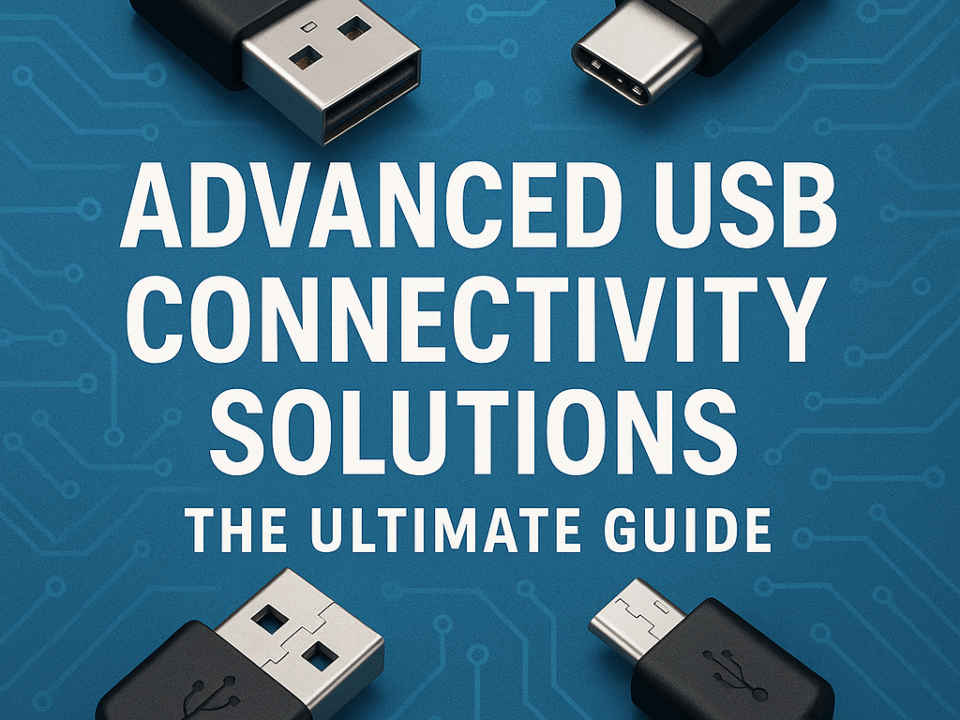USB 3.0 Transfer Speed Drops: Causes and How to Fix Them
2025-06-03
USB Type-C Pin Layout: A Detailed Guide for Beginners
2025-06-04Does USB-C Charge Faster? A Comprehensive Guide
Introduction
Curious if USB-C charges faster? You’re not alone! USB-C has become the standard for charging smartphones, laptops, and other devices. This article dives into whether USB-C truly delivers faster charging, how it works, and what you need to maximize its potential. Discover why USB-C is revolutionizing charging and how to optimize your setup for speed and efficiency.
What is USB-C?
USB-C, or USB Type-C, is a universal connector designed to replace older standards like USB-A and Micro-USB. Its reversible design, compact size, and ability to handle high power and data transfer make it a favorite for modern devices. From iPhones to MacBooks, USB-C is now ubiquitous.
Unlike its predecessors, USB-C supports Power Delivery (PD), a protocol that allows devices to negotiate higher power levels for faster charging. But does this mean USB-C always charges faster? Let’s break it down.
Does USB-C Charge Faster Than Other Standards?
The short answer: Yes, USB-C can charge faster, but it depends on several factors. USB-C’s charging speed is determined by its ability to deliver higher wattage compared to older USB standards. Here’s a quick comparison:
- USB-A (2.0/3.0): Typically delivers 5W–12W, suitable for basic charging but slow for modern devices.
- Micro-USB: Caps at around 18W, often used in older smartphones.
- USB-C with Power Delivery: Can deliver up to 100W (20V at 5A), making it ideal for charging laptops, tablets, and phones quickly.
For example, a USB-C charger with PD can charge a smartphone from 0% to 50% in under 30 minutes, while a USB-A charger might take over an hour. However, the actual speed depends on your device, charger, and cable.
External Link: For a deeper dive into USB standards, check USB.org’s official guide.
How USB-C Charging Works
USB-C’s speed comes from its Power Delivery (PD) protocol, which allows devices and chargers to communicate and adjust voltage and current dynamically. This ensures efficient and safe charging. Here’s how it works:
- Negotiation: When you plug in a USB-C cable, the device and charger negotiate the optimal power level.
- Higher Wattage: USB-C PD supports up to 100W, enabling fast charging for power-hungry devices like laptops.
- Smart Charging: PD prevents overcharging by adjusting power flow, protecting your device’s battery.
Additionally, USB-C cables are designed to handle higher currents without overheating, unlike older cables that were prone to wear and inefficiency.
Internal Link: Learn more about optimizing your device’s battery life in our article on Battery Health Tips.
Factors That Affect USB-C Charging Speed
While USB-C has the potential for faster charging, several factors influence its performance:
1. Charger Compatibility
Not all USB-C chargers are created equal. A charger must support Power Delivery and match your device’s wattage requirements. For instance:
- A 15W USB-C charger is sufficient for smartphones but too weak for laptops.
- A 65W or 100W charger is ideal for laptops like the MacBook Pro or Dell XPS.
Always check your device’s recommended wattage and choose a charger that meets or exceeds it.
2. Cable Quality
The USB-C cable plays a critical role. Low-quality or non-certified cables may not support high wattage or fast charging. Look for cables labeled “USB-IF Certified” or rated for 3A–5A to ensure compatibility with PD.
3. Device Limitations
Your device’s hardware determines how much power it can accept. For example:
- Most smartphones cap at 20W–30W, even with a 100W charger.
- Laptops like the MacBook Air may support up to 65W, while gaming laptops may require 100W or more.
4. Charging Protocol
Some manufacturers use proprietary protocols alongside USB-C PD, such as OnePlus’s Warp Charge or Samsung’s Adaptive Fast Charging. These require specific chargers and cables for maximum speed.
5. Environmental Factors
Temperature and battery health can impact charging speed. Devices may throttle charging to prevent overheating or preserve battery lifespan.
External Link: For tips on choosing the right charger, visit CNET’s guide to USB-C chargers.
USB-C vs. Other Charging Standards
To understand USB-C’s speed advantage, let’s compare it to other common charging methods:
USB-C vs. USB-A
USB-A is limited to lower wattages (5W–12W), making it significantly slower than USB-C’s potential 100W. USB-A also lacks Power Delivery, so it can’t dynamically adjust power output.
USB-C vs. Wireless Charging
Wireless charging, while convenient, is slower and less efficient. Most wireless chargers deliver 5W–15W, compared to USB-C’s 20W–100W. Wireless charging also generates more heat, which can slow charging further.
USB-C vs. Proprietary Chargers
Some brands, like Apple’s MagSafe or Huawei’s SuperCharge, use USB-C but add proprietary tech for enhanced speed. These can be faster than standard USB-C PD in specific scenarios but require brand-specific accessories.
Internal Link: Curious about wireless charging? Check our guide on Wireless vs. Wired Charging.
How to Optimize USB-C Charging Speed
To ensure you’re getting the fastest charge possible, follow these tips:
- Use a High-Wattage Charger: Choose a charger that matches or exceeds your device’s wattage requirements. For example, a 30W charger is great for phones, while a 65W+ charger is better for laptops.
- Invest in Quality Cables: Opt for USB-IF certified cables rated for high wattage. Avoid cheap, unbranded cables that may bottleneck power delivery.
- Check for PD Support: Ensure both your charger and device support USB-C Power Delivery for optimal performance.
- Avoid Overheating: Charge in a cool, well-ventilated area to prevent thermal throttling.
- Update Firmware: Some devices receive firmware updates that optimize charging performance.
External Link: For a list of top USB-C cables, see Wirecutter’s recommendations.
Common Myths About USB-C Charging
There are several misconceptions about USB-C charging. Let’s debunk a few:
Myth 1: All USB-C Chargers Are the Same
Not true! Chargers vary in wattage and protocol support. Always check compatibility with your device.
Myth 2: USB-C Always Charges Faster
While USB-C has the potential for faster charging, actual speed depends on the charger, cable, and device.
Myth 3: USB-C Damages Batteries
USB-C PD includes smart charging features that protect battery health by adjusting power delivery.
Internal Link: Learn more about battery myths in our article on Battery Care Myths.
Real-World Examples of USB-C Charging
To illustrate USB-C’s speed, here are some examples:
- iPhone 14 Pro: With a 20W USB-C PD charger, it charges from 0% to 50% in about 30 minutes.
- Samsung Galaxy S23: Using a 25W USB-C charger, it reaches 50% in roughly 25 minutes.
- MacBook Pro 16”: A 96W USB-C charger can fully charge it in under 2 hours.
These speeds far surpass what USB-A or Micro-USB chargers can achieve.
Why USB-C is the Future of Charging
USB-C’s versatility and speed make it the go-to standard for modern devices. Beyond charging, it supports:
- Data Transfer: Up to 40Gbps with USB4 or Thunderbolt 4.
- Video Output: Connect to monitors via DisplayPort or HDMI adapters.
- Universal Compatibility: Works across brands and devices, reducing cable clutter.
As more devices adopt USB-C, it’s becoming the universal standard for charging and connectivity.
External Link: For more on USB-C’s versatility, read TechRadar’s USB-C guide.
Troubleshooting USB-C Charging Issues
If your USB-C charger isn’t delivering fast charging, try these steps:
- Check Cable and Charger: Ensure both are PD-compatible and undamaged.
- Clean the Port: Dust or debris can interfere with connections.
- Test Another Charger: Confirm the issue isn’t with your charger or device.
- Update Software: Firmware updates can resolve charging bugs.
Internal Link: See our guide on Fixing Common Charging Issues.
Schlussfolgerung
So, does USB-C charge faster? Absolutely, but its speed depends on the charger, cable, and device. With Power Delivery, USB-C can deliver up to 100W, making it ideal for everything from smartphones to laptops. By choosing the right accessories and following best practices, you can maximize your charging speed and efficiency.
Ready to upgrade your charging setup? Invest in a high-quality USB-C charger and cable to experience the full benefits of this revolutionary technology. Have questions or tips? Share them in the comments below!