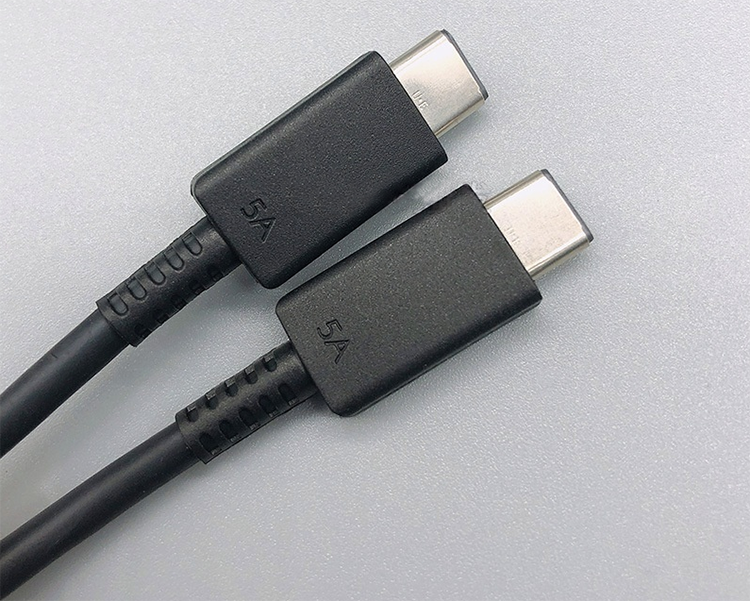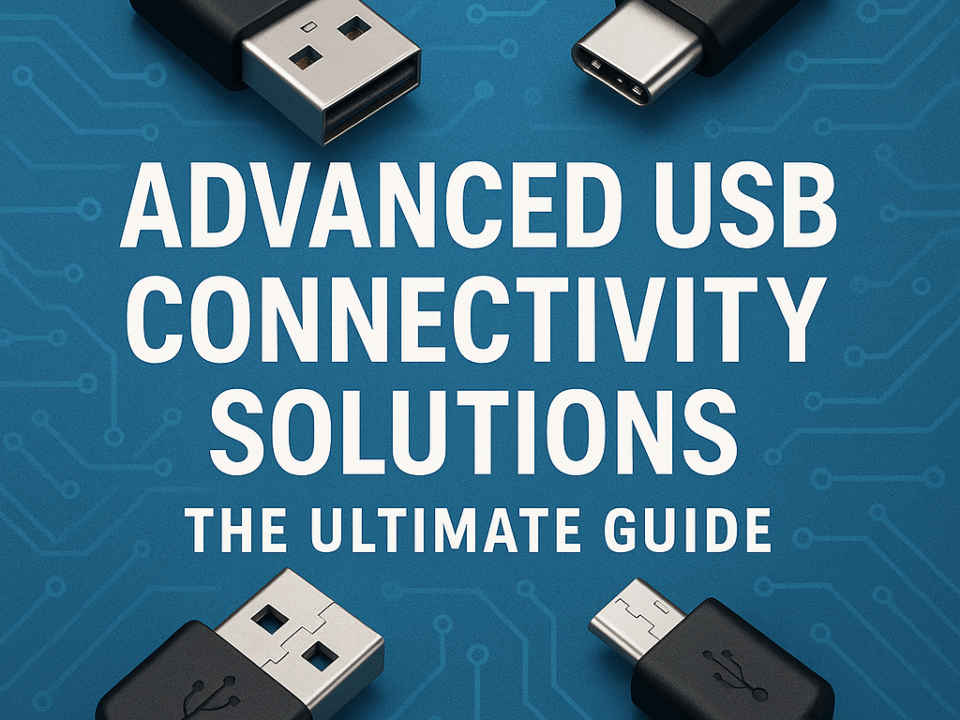USB Cable Max Length for European Export: The Complete Guide
2025-06-09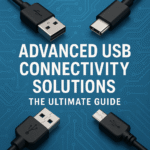
Advanced USB Connectivity Solutions: The Ultimate Guide
2025-06-10What Is the Max Length of a USB Cable? A Complete Guide for Buyers and Technicians
Introduction: Why USB Cable Length Matters
The USB cable is one of the most common accessories in digital life. Whether you’re charging a smartphone, connecting a printer, or transferring data to an external hard drive, the length of the USB cable can impact performance. But what’s the maximum length a USB cable can be before it starts causing problems?
In this article, we’ll explain the maximum USB cable lengths by USB generation (2.0, 3.0, 3.1, 3.2, USB4), the science behind signal degradation, how to overcome distance limitations, and how to choose the right length for your needs.
Understanding USB Cable Standards
There are several generations of USB cables, and each has its own specifications for maximum length:
| USB Version | Max Recommended Length | Speed | Notes |
|---|---|---|---|
| USB 2.0 | 5 meters (16.4 feet) | 480 Mbit/s | Beyond this, signal degradation occurs. |
| USB 3.0 | 3 meters (9.8 feet) | 5 Gbit/s | More sensitive to interference. |
| USB 3.1 | 2 meters (6.6 feet) | 10 Gbit/s | High-speed, requires high-quality shielding. |
| USB 3.2 / USB4 | <1 meter to 2 meters | 20–40 Gbps | Must use certified cables for full speed. |
Source: USB.org Cable Guidelines — official specification provider for USB standards.
Why There Are Limits: Signal Degradation Explained
When a USB signal travels through a copper cable, it experiences attenuation — a weakening of the signal over distance. The longer the cable, the more electrical resistance and interference affect the signal. This leads to:
- Slower data speeds
- Failure to detect the device
- Charging inefficiencies
This is especially critical in USB 3.0 and above, where high-speed data signals require tighter tolerances and better shielding.
How to Extend USB Cable Length Safely
If you need a longer USB cable than the standard limit, there are several safe options:
1. Active USB Cables
These include embedded electronics to boost the signal. You can chain multiple active cables, up to 20 meters in some cases.
2. USB Hubs with Power
You can connect a powered USB hub in the middle of two shorter cables. This is ideal for extending distances while ensuring power delivery.
3. USB Over Ethernet Extenders
These convert USB signals into Ethernet, which can travel up to 100 meters. Perfect for industrial setups.
4. Fiber-Optic USB Cables
High-end options for professional audio/video or data center use. These can reach up to 50 meters without degradation.
See Also: StarTech USB Extension Solutions — real-world product options for longer connections.
USB Charging vs Data Transfer: Cable Length Effects
There’s a big difference between charging und data transfer when it comes to cable length:
- Charging Only: You can often use cables up to 5–10 meters with no issue, if wire gauge is thick (e.g., 22 AWG).
- Data + Charging: You need to stick to certified limits or use signal boosters.
⚠️ Tip: If you’re sourcing for retail or B2B, always test cables under real load. Not all “fast charging” cables actually deliver claimed performance at longer lengths.
Practical Buying Tips for Retailers
Retailers sourcing USB cables must balance cost, performance, and reliability. Here are actionable tips:
- Stick with certified suppliers — Avoid no-brand imports with unknown specs.
- Ask for test reports — Like USB-IF certification or CE/FCC compliance.
- Offer varying lengths — 1m, 1.5m, 2m, and 3m are the most popular.
- Bundle with cable organizers — Adds value and increases margins.
- Watch the AWG rating — Thicker copper (lower number) = better performance.
✅ Recommended Supplier: WJWSY USB Cable Factory — reliable B2B source for Europe-based retailers and importers.
USB-Cables in Europe: What You Need to Know
In Europe, regulatory compliance is stricter than in some other markets. Retailers must ensure:
- CE Certification
- RoHS Compliance
- Packaging in local languages (e.g., French, German, Spanish)
Also, with iPhones and Androids both shifting to USB-C, demand for USB-C cables over 1.5 meters is growing — especially for home charging stations and office desks.
Summary Table: USB Max Lengths by Use Case
| Use Case | Max Recommended Length | Lösung |
|---|---|---|
| Standard Charging | 3m–5m | Use thicker wire (22AWG) |
| Fast Charging | ≤2m | Certified PD cables |
| Data Transfer | ≤3m (USB 3.0) | High-quality shielded cables |
| Long-Distance Transfer | Up to 100m | USB over Ethernet or Active cables |
Final Thoughts: Choose Length With Purpose
Whether you’re a retailer, wholesaler, or technician, understanding USB cable length limitations will help you make better purchasing decisions and avoid customer returns. Always test long cables in real-world setups, and when in doubt, opt for active solutions or shorter, better-shielded ones.
🎯 Outlink Suggestion: Anker’s Official USB Cable Tech Page — Industry benchmarks on length vs performance.